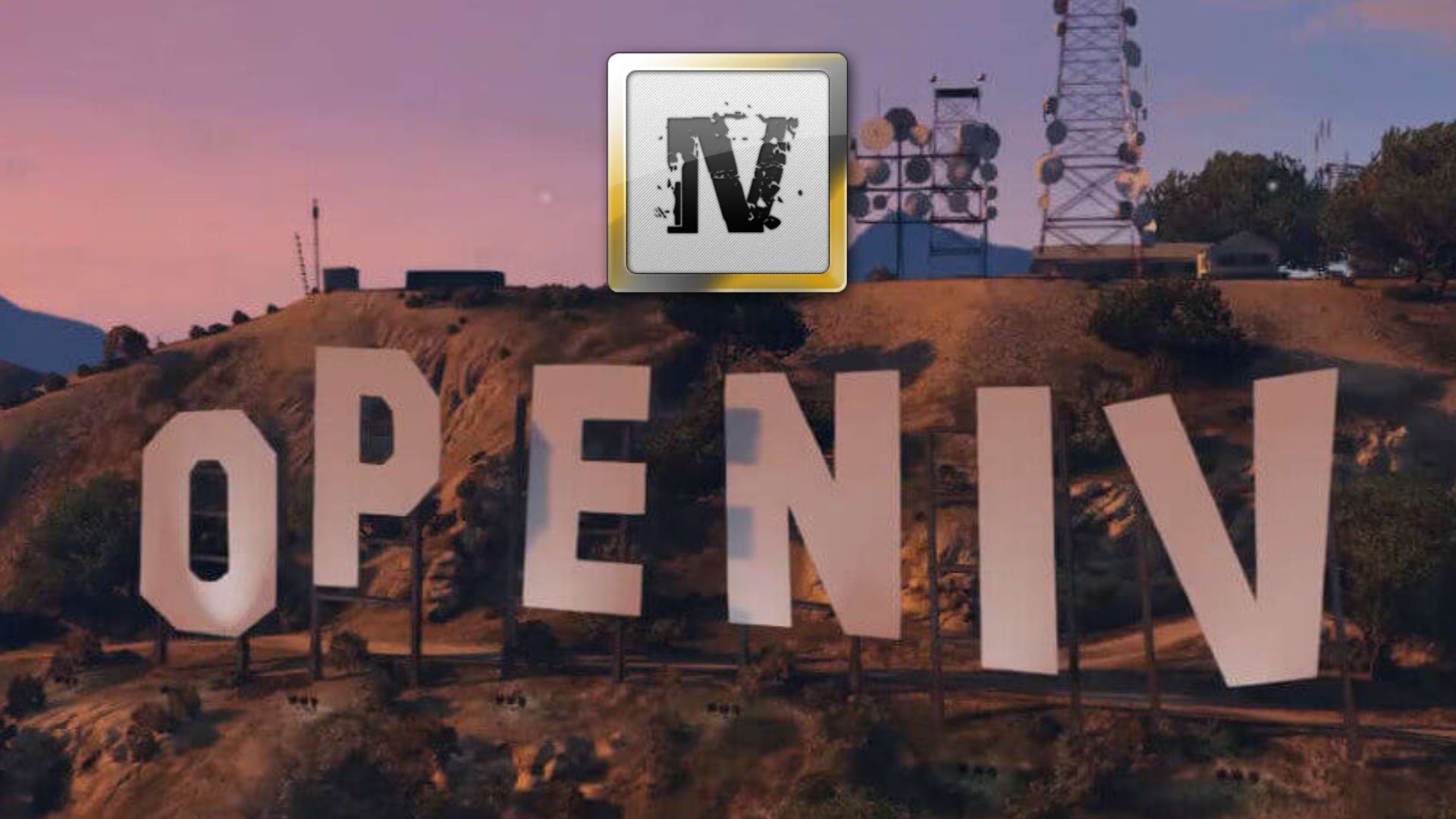Grand Theft Auto V (GTA V) is one of the most popular open-world action-adventure games of all time, offering players an immersive and engaging gaming experience. While the base game is already captivating, some players crave more customization and enhanced gameplay features. This is where OpenIV comes into the picture. In this article, we will explore OpenIV download, an essential tool for GTA V enthusiasts who want to take control of their gaming experience.
Understanding OpenIV and Its Purpose
OpenIV is a powerful modding tool designed specifically for GTA V. It enables players to modify various aspects of the game, adding new content, changing character models, and enhancing graphics. The primary purpose of OpenIV is to provide players with the freedom to personalize their gaming experience and explore new possibilities within the game’s universe.
Features and Benefits of OpenIV
Modding Capabilities
OpenIV allows users to install and manage mods with ease. Players can access a vast library of user-created modifications that can range from new vehicles and weapons to custom missions and game mechanics. The modding community around GTA V is thriving, making it easy for players to find and install exciting new content.
Enhanced Gameplay
With OpenIV, players can tweak various game settings, improving performance and optimizing visuals. Additionally, the tool enables the use of third-party scripts that can introduce innovative gameplay mechanics and challenges. This enhanced gameplay adds longevity to the GTA V experience and keeps players coming back for more.
Customization Options
For players who enjoy unleashing their creativity, OpenIV offers unparalleled customization options. Users can design and create their own mods, tailoring the game to suit their preferences and imagination. This level of creative control allows players to shape the game’s world according to their vision.
How to Download OpenIV
To access the vast world of GTA V modding, you first need to download OpenIV. Here’s a step-by-step guide to help you get started:
- Visit the official OpenIV website at www.openiv..
- Navigate to the “Downloads” section of the website.
- Choose the appropriate download link for your operating system (Windows only).
- Click on the “Download” button and save the installation file to your computer.
- Once the download is complete, locate the installation file and double-click on it to begin the installation process.
Compatibility and System Requirements
Before installing OpenIV, ensure that your system meets the following minimum requirements:
- Operating System: Windows 7, 8, or 10 (64-bit)
- Hard Disk Space: 100 MB of free space
- Software: Microsoft .NET Framework 4.5.2 or higher
Installing OpenIV and Getting Started
Once you have downloaded openiv the installation file, follow these steps to install OpenIV:
- Run the installation file and follow the on-screen instructions to install the tool on your system.
- Once the installation is complete, launch OpenIV by double-clicking the application icon.
- You will be greeted with a user-friendly interface that allows you to explore the game’s files and directories.
Now you are ready to embark on your journey to customize and enhance your GTA V experience!
Best Practices for Using OpenIV
While OpenIV offers exciting possibilitiesb, it’s essential to follow best practices to ensure a smooth and enjoyable modding experience:
Safety Measures
Before installing any mods, always back up your original game files. In the event of any issues or conflicts, you can restore the game to its original state.
Community Guidelines
Respect the modding community’s guidelines and the intellectual property rights of others. Always use mods that are authorized and do not promote cheating or unfair advantages in the game.
Conclusion
OpenIV is the ultimate gateway to a world of limitless possibilities within GTA V. Whether you want to spice up the gameplay, explore custom content, or create your mods, OpenIV empowers you to take control of your gaming experience. Embrace the creativity and excitement that come with modding while respecting the community guidelines and ensuring a safe and enjoyable journey through Los Santos and Blaine County.
Frequently Asked Questions (FAQs)
Q. Is OpenIV safe to use?
Yes, OpenIV is safe to use as long as you follow community guidelines and avoid using unauthorized mods.
Q. Can I uninstall OpenIV if I no longer need it?
Yes, you can easily uninstall OpenIV from your system just like any other software.
Q. Are mods compatible with online play?
No, using mods in the online mode of GTA V is not allowed and may result in penalties or bans.
Q. Can I create my own mods with OpenIV?
Absolutely! OpenIV provides tools and resources for aspiring mod creators to bring their ideas to life.
Q. What should I do if a mod causes issues with the game?
If a mod causes problems, remove it from your game and check for updates or alternative mods.