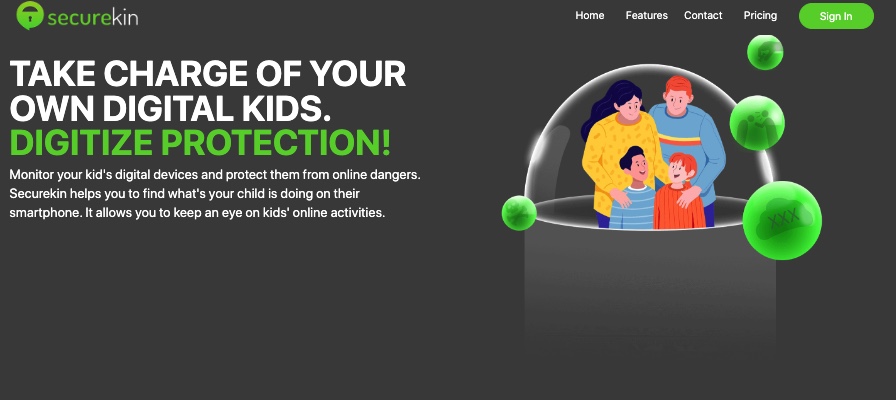Children these days have access to online platforms which is a new advancement for this generation as they are practically growing up with the internet and social media platforms. Ensuring their safety and security has become a paramount concern for the parents. To address the issue we are here with a depth review of an amazing parental control app named Securekin. It is a comprehensive monitoring and tracking solution that is designed to empower parents with the required tools to protect them from online and offline dangers.
A revolutionary parental control phone tracking app called Securekin provides a wide range of capabilities to protect kids’ online interactions. Securekin gives parents the ability to remotely monitor and control their child’s smartphone usage thanks to its simple and user-friendly interface. It provides parents with the information and insights necessary to safeguard their child’s safety and well-being, from location tracking to monitoring social media and app usage.
Key Features of SecureKin :

GPS Location Tracking:
Phone location tracking app provides real-time location updates of the kids to the parents allowing them to monitor the kid’s whereabouts and movements n real time. The app notifies the parent when they arrive or leave any specific location. This is an excellent feature as it let the parents relax and not worry about the safety of the kids when they are outside.
Location History Alerts:
Besides real-time location alerts the app even saves the history of the whereabouts of the target. This feature can be used to track any pattern of visiting a specific location more than once time by the kid. Parents can know if the kids are frequently visiting abandoned buildings or areas etc. You can follow them around to know what it’s all about. But only if you know about the location and that can only be done by using the monitoring app technology offered by the Securekine phone tracking app.
Activity Report:
A thorough and proper activity report is notified to the user by the app about all the activities of the kids. All the screen activities are reported to parents. Making them aware of all the major and minor incidents and occasions in the kid’s life.
Screen Time Alerts:
Most of the parent’s biggest worry is the increased screen time of the kids. They are always complaining about how the kids spend more time on screens. Then with family or friends or in any real-life activity that requires social interaction. The phone tracking app technology gives alerts about the overall screen time and screen activity of the kids.
Internet Usage Monitoring :
What if I tell you that with the use of the Securekin app? You can know even the browsing history of the kid’s device? You can know what type of websites are they visiting. What kind of content they like, and their streaming history as well. Features like tracking internet noising history make it easy for parents to know about their kid’s online life and preference in detail.
Web-Filtering:
Have the power to block unwanted content from the browsing history of the kid with just a few clicks. It is possible to simply eliminate and make unwanted content disappear from the kid’s cell phone by using the amazing feature of web filtering.
App block:
Anyone who has access to the smart gadget can simply install any type of app from the app store. Though iPhone has some advanced settings for app installation still the person who owns the cellphone can easily install anything. For kids, it can be a dating app, an app that contains adult content or inappropriate content, and more. With a securekin parental control phone tracking app, you can block any unwanted app right away. So keep control of the app installed in the kid’s gadget and block any useless or triggering app right away.
Installation Process:
The installation process is very simple and easy. Download the app and register your account. Follow the on-screen instructions and complete the profile. Configure the app and connect with the child’s device by logging in with the parent account credentials. The app gives the option of customizing monitoring preference and you are done. The selection of the bundle depends on the user’s needs and demands.
No need to worry about legal issues as parents are allowed to monitor their kids through the use of monitoring apps in many states.